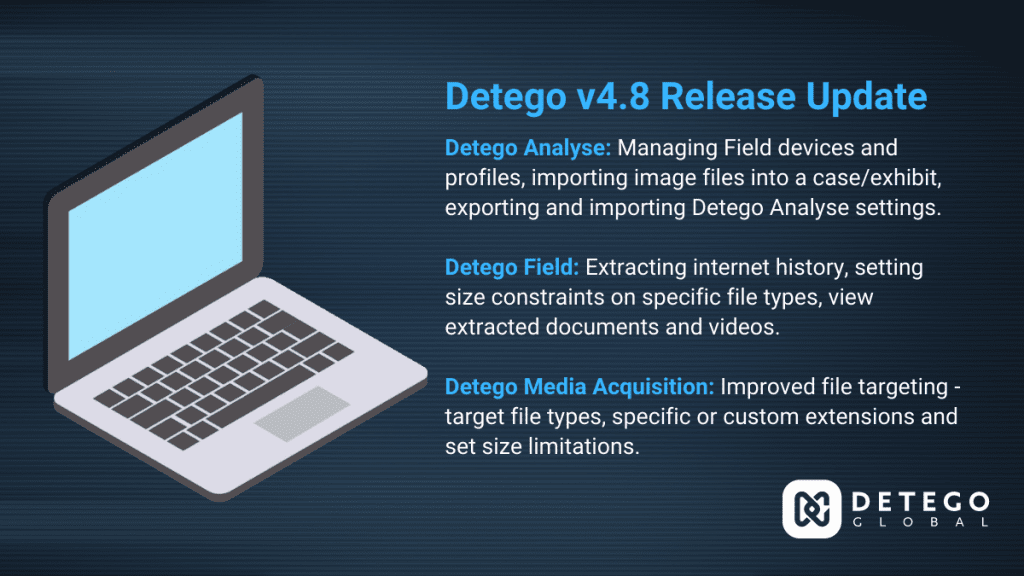Detego version 4.8 is available for download today from the Detego Secure Portal.
Here is a quick look at the functionality added to Detego Analyse, Field and Media Acquisition to speed up your investigations.
Detego Analyse
Import an Image File into a Case/Exhibit
Added a new option when importing data from an image file using the ‘image file’ option of the Acquire Connected Media tile. Users can now import the image file or inspect and extract data from the image file. This option is also available from the import button when an exhibit has already been created.
Manage Field Profiles from within Detego Analyse
Add pre-configured field extraction profiles, including ‘run direct’ profiles, to your Detego Analyse system and speed up field device licensing.
New Clean Field Device Feature
Added a ‘clean field device’ button to delete all extracted data on a field device and leave only the field application data (including hash lists, keyword lists, boot environments and run direct profiles).
Exporting and Importing Detego Analyse System Settings
- Export Detego Analyse system information, including keyword lists, hash lists, system settings, field profiles, job queues and tags.
- Import user settings into any v4.8 or newer Detego Analyse instance.
Detego Field Triage
Internet History in Field
- Internet History from browser data is now viewable directly within Field. There is a new option that runs by default as part of the Internet Artefacts job
- The resulting data displays in a table in the Results Viewer.
Set Size Constraints on Specific File Types
Added the capability of setting size constraints on extractions of specific file types. You can still set global size constraints.
Improved File Targeting for Field Extractions
- You can now enter specific file paths to target or ignore for field extractions.
- You can use path wildcards to target or ignore specific folders without knowing their exact path.
Results Viewer for Documents and Videos
View extracted .doc, .docx, .MP3, .MP4 and .WAV files from the results viewer and the disk inspector.
Detego Media Acquisition
Improved File Targeting Options
- Target specific file types (Documents, Pictures, Videos, Videos, etc.) for extraction.
- Target specific file extensions.
- Target custom file extensions.
- Set global or per file type size limits on data to be extracted.